Welcome to our guide on strategic UI/UX design, especially for businesses and brands looking to make a real impact. We all know how crucial a good experience is when using a product or service. That’s why many companies focus on developing top-notch UI/UX to connect with their customers. In this guide, we’ll show you how smart design can strengthen your brand identity and improve customer experiences.
We will start with the basics of UI UX services to business-centric UI/UX strategies that not only keep your brand consistent but also help boost your conversion rates. You will also learn about mapping the user journey and finding ways to keep your customers coming back. Whether you’re aiming to enhance your brand experience or increase sales, we have practical tips and insights to help you align your digital presence with your business goals. So, let’s clear the cloud about UI/UX design because it’s all about amplifying your brand’s presence and driving conversions.
Basics of UI UX Experience
What is User Interface (UI)?

User Interface (UI) design is the art and science of creating the layout and interactive elements of a digital product, like websites and apps. It focuses on the visual aspects of design, such as graphics, icons, buttons, and sliders, ensuring that these elements are not only visually appealing but also functional and easy to navigate.
At the core of UI design are the fundamentals that govern how these elements come together to create a cohesive and intuitive user experience. Good UI design is characterized by clear, relevant, and aesthetically pleasing graphical elements that align closely with the purpose of the product. The properties of UI design include the choice of color schemes, typography, button shapes, and the overall layout. These elements work together to guide users effortlessly through their digital interactions; that’s why many people rely on the best UI/UX design tools for business success-rated agencies for UI/UX Design Services.
What makes good UI?
It’s a combination of aesthetics that appeal to users and functionality that makes interactions smooth and satisfying. Effective UI design ensures that users can find what they need without confusion or delay, which is vital for a positive experience. This involves thoughtful placement of icons and buttons, balanced use of color and text, and responsive sliders and navigation elements that adapt to various screen sizes and devices. Whether you are creating a user interface for personal branding or a whole website; the ultimate goal is to make the user’s journey through the app or website not just successful but also enjoyable.
Essential Properties of Well-Designed UI:
- Clarity
Ensure the interface is clear and easy to understand, prioritizing readability, and simplicity, and guiding the user effectively.
- Familiarity
Incorporate common UI elements and layouts that users recognize, utilizing standard icons and universal symbols for ease of use.
- Attractiveness
Create visually appealing interfaces using color psychology, attractive typography, and overall design aesthetics to engage users.
- Flexibility
Design interfaces that are adaptable and customizable, featuring responsive design and accessibility options to accommodate all users.
What is User Experience UX?

User Experience (UX) Design focuses on optimizing the overall experience of a user while interacting with a product or service. It goes beyond visual design to include how users engage with and respond to an interface, emphasizing usability, satisfaction, and engagement; that’s where businesses should have a keen eye on the website development process.
The essentials of UX design involve understanding user needs and creating website designs that are intuitive and easy to use. This process includes user testing, where feedback is gathered on prototypes to refine and improve the design. Interaction design is a key component, focusing on how users interact with the various elements of the product, such as buttons and gestures. It’s one of the most important components of branding services.
What constitutes good UX?
It’s about creating a seamless, enjoyable experience that meets the needs of the user effectively. Good UX is marked by easy navigation, quick load times, and interactions that feel natural and rewarding. Ultimately, a well-designed UX leads to higher user satisfaction and increased engagement, making users want to return to the product repeatedly.
What Is User Experience Design?
- Accessibility
Design products accessible to all abilities, focusing on ADA compliance and principles of universal design.
- Mobile Compatibility
Ensure your designs function seamlessly on mobile devices, emphasizing mobile-first design and touch interfaces.
- Focus On Your Audience
Understand your target users deeply; design specifically for their needs through user research and persona development.
- Hierarchy
Organize content and elements strategically to align with natural eye movement and reading patterns, utilizing visual hierarchy and thoughtful content layout.
What’s The Difference between User Experience and User Interface?
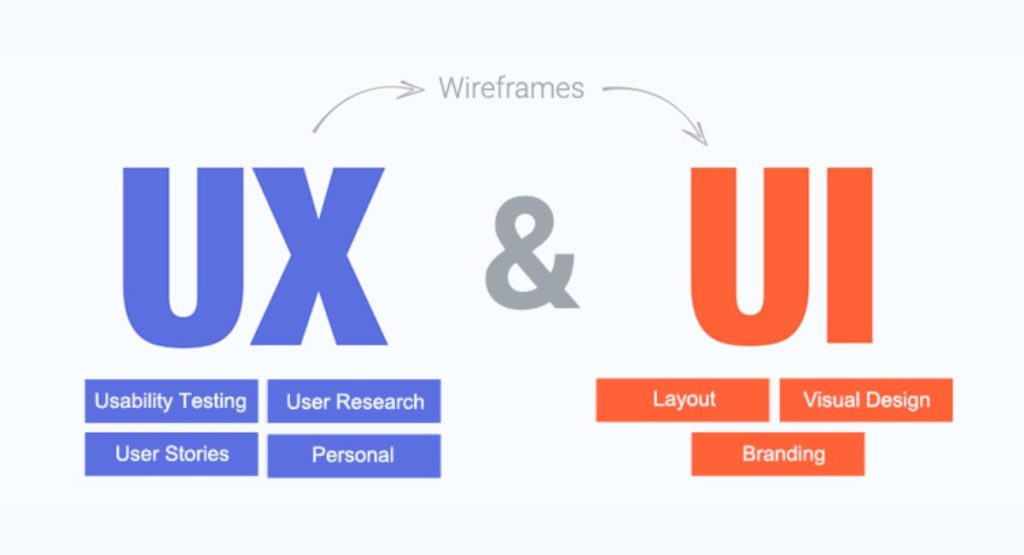
User Experience (UX) and User Interface (UI) are fundamental components of product design, each with its unique focus yet interconnected in purpose. Understanding the difference and connection between UX and UI is essential for creating effective digital products.
User Experience
UX encompasses the overall experience a user has with a product, focusing on optimizing the user’s journey from start to finish. It aims to fulfill the user’s needs most effectively and satisfyingly. UX design is about the process of enhancing user satisfaction by improving the usability, accessibility, and pleasure provided in the interaction with the product. It involves aspects like interaction design, user needs analysis, and ensuring a seamless interaction flow.
User Interface
UI is the subset of UX that focuses on the visual and interactive elements of a product. It involves the design of the interface through which users interact with the product, including the layout, visual design, and all the visual elements like buttons, icons, and typography. UI is concerned with the look and feel of the product, and how each visual and interactive element facilitates a smooth interaction.
Comparison
UI is the toolset and components that people use to interact with a product, while UX is the overall experience that emerges from the interaction with those tools. While UI focuses on the specifics of the product’s interface, UX addresses how all aspects of the interface come together to create the overall user experience. Thus, UI forms an integral part of UX, and each field complements the other by focusing on different aspects of the user’s interaction with a product.

Drive Conversions Through Top-Notch UI UX Services
How to boost Customer Experience through UX Design?
Enhancing customer satisfaction and loyalty through UX design involves creating intuitive, personalized, and seamless experiences that resonate deeply with users. Here’s how businesses can leverage UX design to boost customer experience effectively:
- Intuitive Navigation: Ensuring that your website or application is easy to navigate is fundamental. A clear, logical layout helps users find what they need quickly and effortlessly. Intuitive navigation reduces frustration and enhances the overall user experience, which is crucial for building customer loyalty.
- Personalization: Tailoring the user experience to meet individual needs and preferences can significantly enhance customer satisfaction. Use behavioral analytics to understand user behavior and deliver personalized recommendations and content. This not only makes the experience more relevant but also shows users that you value their preferences and time.
- Seamless Interactions: Focus on creating smooth transitions and interactions within your digital products. Seamless interaction design involves minimizing load times, optimizing page layouts for various devices, and ensuring that all interactive elements work flawlessly. This reduces user effort and creates a more enjoyable browsing experience.
- Customer Journey Optimization: Map out the customer journey to identify and eliminate pain points. This involves understanding the different stages a customer goes through when interacting with your product and optimizing each stage for better engagement and conversion.
- User Feedback Loops: Implementing user feedback mechanisms directly into the UX can provide continuous insights into user satisfaction and areas for improvement. Encourage feedback through surveys, comment sections, and usability tests. This not only helps in making necessary adjustments to the UX but also shows customers that their input is valued.
- Engagement Metrics: Regularly analyze engagement metrics to gauge the effectiveness of your UX strategies. Metrics such as time on site, bounce rates, and user paths can provide valuable insights into how users interact with your product and highlight areas where the experience can be enhanced.
By focusing on these key areas, businesses can create a UX that not only meets but exceeds user expectations, fostering greater loyalty and driving long-term engagement.
Best UI/UX Design Tools for Business Success

When it comes to generating leads, leveraging the right UI/UX design tools is crucial for business success. These tools not only enhance the design process but also ensure that products are user-friendly and market-ready. Here’s an overview of some industry-leading tools and their business-centric features that can help in efficient UI/UX implementation:
- Adobe XD: Adobe XD stands out for its versatility in designing, prototyping, and sharing user experiences. It offers a range of features for wireframing, animation, and collaboration, making it ideal for businesses looking to create polished and interactive prototypes. Especially when it comes to developing mobile applications.
- Figma: Known for its collaborative capabilities, Figma allows multiple team members to work on the same project simultaneously. This real-time interaction makes it an excellent choice for teams spread across different locations, promoting cohesive design efforts without geographical constraints.
- InVision: InVision is a powerful prototyping tool that helps designers create interactive and animated mockups. Its comprehensive suite of design and collaboration tools integrates seamlessly with other design software, facilitating an iterative design process that is responsive to user feedback.
- Miro: Miro excels as a collaborative online whiteboarding platform, perfect for mapping out user journeys and brainstorming design ideas in a visual format. It supports a variety of templates and integration options, making it a versatile tool for comprehensive UX planning.
- Prototyping for Business: Prototyping tools specifically designed for business applications, like Axure and Sketch, offer robust functionalities for creating high-fidelity prototypes that simulate real-world applications, helping businesses validate concepts before development begins.
Each of these tools comes with unique features geared towards enhancing business-friendly UI design and collaborative UX platforms. By integrating these efficient prototyping tools into their workflow, businesses can streamline the design process, enhance user engagement, and ultimately drive success.
Driving Business Decisions through UX Research
Utilizing UX research to inform strategic business decisions is a powerful approach to understanding and meeting market demands while staying ahead of competitors. Here are several methods through which businesses can leverage UX research effectively:
- User Testing: This method involves observing real users as they interact with your product to identify usability issues and areas for improvement. User testing provides direct insights into how consumers use and perceive your product, which can guide design enhancements and innovation.
- Customer Feedback Analysis: Regularly collecting and analyzing customer feedback can reveal pain points and areas where your product excels. This type of analysis helps businesses understand user satisfaction and adapt their products to better meet customer needs.
- Competitive Benchmarking: Studying competitors’ products and user interfaces can provide valuable insights into industry standards and innovations. Competitive benchmarking helps businesses identify opportunities for differentiation and areas where they can potentially lead the market.
- Market Research: Broad market research gives a wider lens on consumer behaviors and preferences within the market. This can guide overarching business strategies and product development priorities based on observed trends and user demands.
- User Surveys: Surveys are a direct way to gather specific information about users’ experiences, expectations, and requirements. They can be targeted to explore particular aspects of the user experience, offering quantitative data that can inform decision-making.
- Heatmap Analysis: Using heatmaps to see where users click, scroll, and spend time on your site offers concrete visual insights into user engagement. This method can reveal which parts of your website or product are attracting the most attention and which parts are being ignored.
Integrating these tools into a cohesive research strategy allows businesses to make informed, data-driven decisions that enhance user satisfaction, improve product design, and ultimately drive business success. These insights ensure that businesses not only respond to user needs but also proactively adjust to shifting market dynamics and user preferences.
Adapting to Evolving Business Needs: UI/UX Design Trends
The trends of UI/UX design trends are evolving, and staying abreast of the latest trends is crucial for businesses looking to maintain a competitive edge and adapt to changing user expectations. Here are some key trends that are shaping the future of business UI/UX:
- Voice Interfaces: As voice technology becomes more advanced and widely accepted, integrating voice user interfaces (VUIs) applications development services for business is becoming essential. Optimizing for voice search and enabling voice commands can enhance accessibility and user convenience, providing a more intuitive way for users to interact with your products.
- Omnichannel Experiences: Consumers expect a seamless experience across all platforms, from mobile and web to in-store interactions. Designing a consistent, multi-channel UX that maintains brand identity and ensures ease of use across all touchpoints is vital for customer retention and satisfaction.
- Immersive Technologies: The use of augmented reality (AR) and virtual reality (VR) in business applications is on the rise. These technologies offer innovative ways to engage users, from virtual try-ons in retail to immersive training environments in education and beyond.
- Adaptability: The ability to quickly adapt designs to meet changing consumer needs and technological advancements is more important than ever. This includes responsive design strategies that adjust to various device screens and user contexts, ensuring a flexible and adaptive user experience.
- Innovation and Competitive Advantage: Staying ahead of the curve by embracing new design technologies and methods can provide businesses with a significant competitive advantage. This might involve experimental design approaches or the adoption of cutting-edge tech to solve traditional problems in novel ways.
By focusing on these trends, businesses can future-proof their UI/UX strategies, ensuring they not only meet current user expectations but are also well-prepared for future advancements in design and technology. This proactive approach to adapting to business needs through innovative UI/UX design is key to sustaining long-term success and growth.
Final Thoughts
In conclusion, the strategic use of UI/UX design is key for business growth, helping companies stay ahead and continually improve how they interact with customers. To dive deeper and refine UI/UX strategies, businesses should explore case studies, stay updated with industry reports, consult with experts, and participate in online courses and webinars. Utilizing advanced design tools also helps streamline processes and enhance the quality of design outputs, ensuring businesses are well-equipped to meet user needs effectively and maintain a competitive edge.

Get Better Designs With UI/UX Services Now!
FAQ’s About UI/UX Services
1. What is the difference between UI and UX design?
UI design focuses on the visual aspects of a product, like buttons and icons, while UX design is about optimizing the overall user experience, ensuring usability and satisfaction.
2. How does UI/UX design benefit businesses?
Strategic UI/UX design enhances brand identity, improves customer experiences, and boosts conversion rates, ultimately driving business growth and success.
3. What tools are best for UI/UX design in business?
Adobe XD, Figma, and InVision are popular tools for UI/UX design, offering features for wireframing, prototyping, collaboration, and more, essential for efficient design implementation.
4. How can UI/UX design improve customer experience?
By focusing on intuitive navigation, personalization, seamless interactions, customer journey optimization, user feedback loops, and engagement metrics, businesses can create satisfying experiences that foster loyalty and drive long-term engagement.
5. Why is UX research important for business decisions?
UX research provides valuable insights into user needs, preferences, and behaviors, guiding strategic business decisions, enhancing product design, and ensuring responsiveness to market demands.
6. What are some UI/UX design trends for businesses to consider?
Voice interfaces, omnichannel experiences, immersive technologies, adaptability, and innovation are key trends shaping the future of UI/UX design, essential for maintaining competitiveness and meeting evolving user expectations.
7. How can businesses stay ahead with UI/UX design?
By exploring case studies, staying updated with industry reports, consulting with experts, participating in online courses, utilizing advanced design tools, and adopting innovative approaches, businesses can refine their UI/UX strategies and sustain long-term success.
8. What are the essential properties of a well-designed UI?
Clarity, familiarity, attractiveness, and flexibility are crucial properties of well-designed UI, ensuring clear, easy-to-understand interfaces that engage users effectively across various devices.
9. What constitutes good UX design?
Good UX design focuses on creating seamless, enjoyable experiences that meet user needs effectively, characterized by easy navigation, quick load times, and interactions that feel natural and rewarding.
10. How can businesses leverage UX design to boost customer experience?
By prioritizing intuitive navigation, personalization, seamless interactions, customer journey optimization, user feedback loops, and engagement metrics, businesses can create satisfying experiences that foster loyalty and drive long-term engagement.
11. Which prototyping tools are best for business applications?
Adobe XD, Figma, InVision, Miro, Axure, and Sketch are leading prototyping tools with features tailored for business applications, enabling efficient design validation and collaboration.
12. How can businesses adapt UI/UX design to evolving needs?
By embracing trends like voice interfaces, omnichannel experiences, immersive technologies, adaptability, and innovation, businesses can future-proof their UI/UX strategies, ensuring they meet current user expectations and anticipate future advancements.





