Design isn’t just about looking good; it’s about creating magnetic experiences that pull customers in and keep them engaged. Research from MIT neuroscientists has found that the human brain can process entire images in as little as 13 milliseconds, less than a blink of an eye, to capture attention and demonstrate value.
Understanding user psychology, anticipating needs, and creating intuitive pathways can help companies dramatically increase conversion rates and build lasting customer relationships. Professional UI/UX design has become a strategic imperative, turning casual visitors into committed customers through smart, user-centered approaches.
In this blog, we’ll explore how exceptional design drives conversions, why it matters more than ever, and how businesses can use UI/UX to stand out in an increasingly competitive market.
Why UI/UX Design is Essential for Customer Conversions
A well-crafted UI/UX is the cornerstone of business growth, It actually shapes how customers interact with your product or service. It’s a clear example of why investing in professional UI/UX design matters, as it goes beyond aesthetics, focusing on creating seamless, intuitive, and enjoyable experiences that keep users engaged.
Great design builds trust, enhances satisfaction, and simplifies decision-making by reducing friction throughout the user journey. Customers who find it easy to navigate and interact with your platform are more likely to convert and stay loyal.
As Steve Krug, author of Don’t Make Me Think, highlights, “Usability is about people and how they understand and use things, not about technology.” This highlights that thoughtful design goes beyond functionality, focusing on meeting user expectations to boost conversions, trust, and growth.
Core UI/UX Principles for Maximizing Conversions
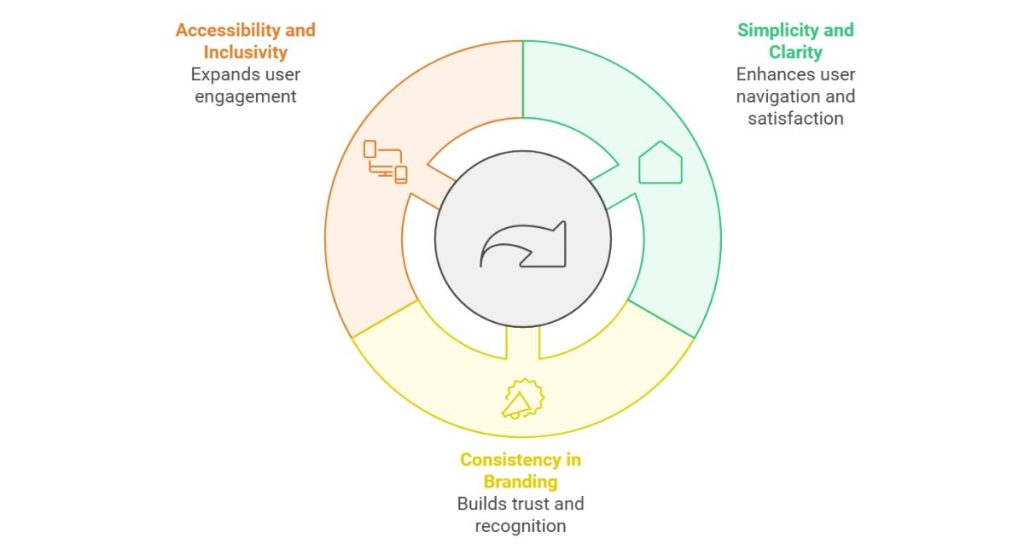
A smooth experience goes a long way when it comes to keeping users engaged and driving results. Following these guidelines for UI/UX design for business websites, such as clear navigation and responsive layouts, ensures easy exploration while fast-loading pages capture attention.
Persuasive CTAs encourage action, and a strong visual hierarchy highlights key areas. Readable typography, consistent branding, and interactive feedback create a polished, user-friendly experience that builds trust and maximizes conversions.
1. Simplicity and Clarity in Design
“A clear path always gets you to your destination faster.” Simplicity and clarity in design ensure users can navigate effortlessly, avoiding confusion and decision fatigue. Focusing on minimalism and intuitive layouts makes it easy for users to find what they need, increasing satisfaction and conversions.
Here’s how simplicity and clarity can benefit your design:
- Improved Engagement: Clear, focused layouts keep users interested.
- Boosted Conversions: Intuitive paths guide users in taking action smoothly.
- Reduced Cognitive Load: Simplified designs help users process information faster.
- Easy Navigation: Users can quickly find what they’re looking for without frustration.
2. Consistency in Visual Design and Branding
Maintaining visual consistency across UI elements and branding is essential for building trust and creating a seamless user experience. A cohesive visual identity makes your brand more recognizable, fosters reliability, and improves user engagement.
According to Jakob Nielsen, co-founder of Nielsen Norman Group, “Users spend most of their time on other sites; make yours familiar and consistent to keep them engaged.” Consistent use of colors, fonts, and styles ensures your design feels intuitive and professional, encouraging users to stay and interact confidently.
3. Accessibility and Inclusivity in Design
Designing for accessibility ensures your website or app is usable by everyone, regardless of their abilities. Following ADA guidelines, providing proper color contrast, and ensuring screen reader compatibility, you create an inclusive experience that boosts engagement and conversions.
Features like alternative text for images and keyboard-friendly navigation make a big difference for users with disabilities. Inclusive design isn’t just ethical it’s smart because an accessible platform broadens your audience reach and demonstrates your brand’s commitment to meeting everyone’s needs.
UI/UX Strategies to Boost Customer Conversions
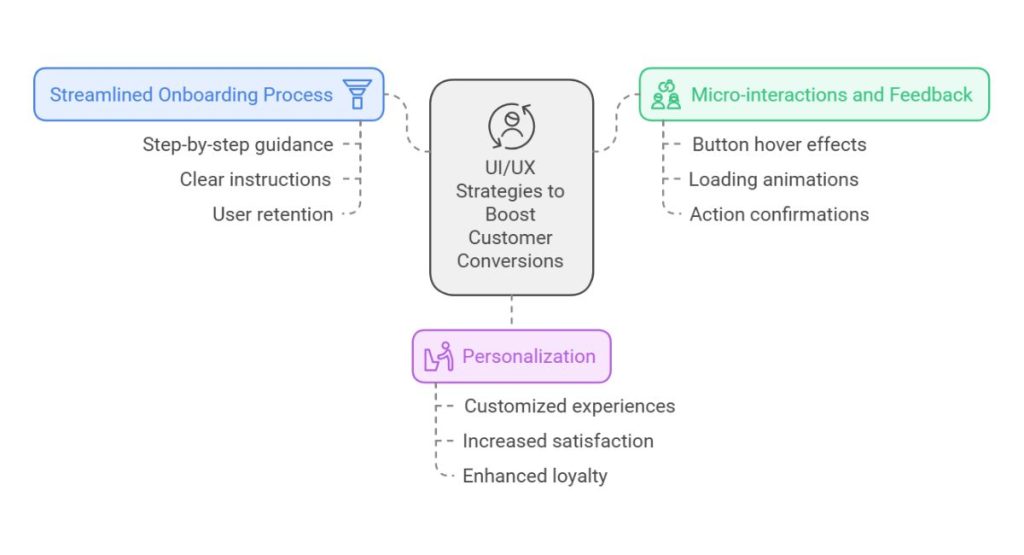
It’s an undeniable fact that a great user experience turns visitors into customers. Effective white space, personalized designs, and engaging visuals are all part of strategies of high-converting UI/UX design that keep users interested and make interactions more enjoyable.
Simplifying checkout reduces frustration, while mobile optimization ensures a seamless experience on any device. Social proof, like reviews, builds trust, while A/B testing and smooth onboarding refine the journey, helping users connect effortlessly with your product or service.
1. Streamlined Onboarding Process
An efficient onboarding process is crucial for reducing user friction and enhancing engagement. By offering step-by-step guidance and clear instructions, users can quickly grasp your product’s features and value. Notably, 86% of users are more likely to remain loyal to a business that invests in onboarding content that welcomes and educates them after purchase.
This emphasizes the importance of a simple onboarding process to encourage user retention. Better engagement and a deeper bond with your product or service are the results of efficient setups and introductions.
2. Micro-interactions and Feedback for Engagement
Small details make a big impact, and micro-interactions are perfect examples of this. These subtle cues like button hover effects, loading animations, or action confirmations, often enhanced through our professional web design services, provide instant feedback, making the user experience more engaging and intuitive.
They help users understand their actions, reducing uncertainty and creating a smoother journey. As Dan Saffer, author of Microinteractions, says, “It’s the little things that turn a good product into a great one.” Thoughtful animations and feedback build confidence, guiding users seamlessly through your platform.
3. Personalization for a Tailored User Experience
Customizing user experiences isn’t just a nice touch, it’s a powerful way to boost engagement and conversions. It makes users feel valued and understood, increasing satisfaction and loyalty.
Here’s why personalization matters:
- Relevant Content: Users are more likely to engage with content that meets their specific needs.
- Higher Conversions: Tailored recommendations make users more likely to take action.
- Improved Engagement: Personalized experiences keep users interested and loyal.
- Stronger Connections: Customization fosters trust and makes users feel valued.
By offering relevant suggestions and experiences, businesses can create a connection that goes beyond generic interactions. Personalization not only enhances the user journey but also drives meaningful results for your brand.
Design Trends for Driving Conversions in 2025
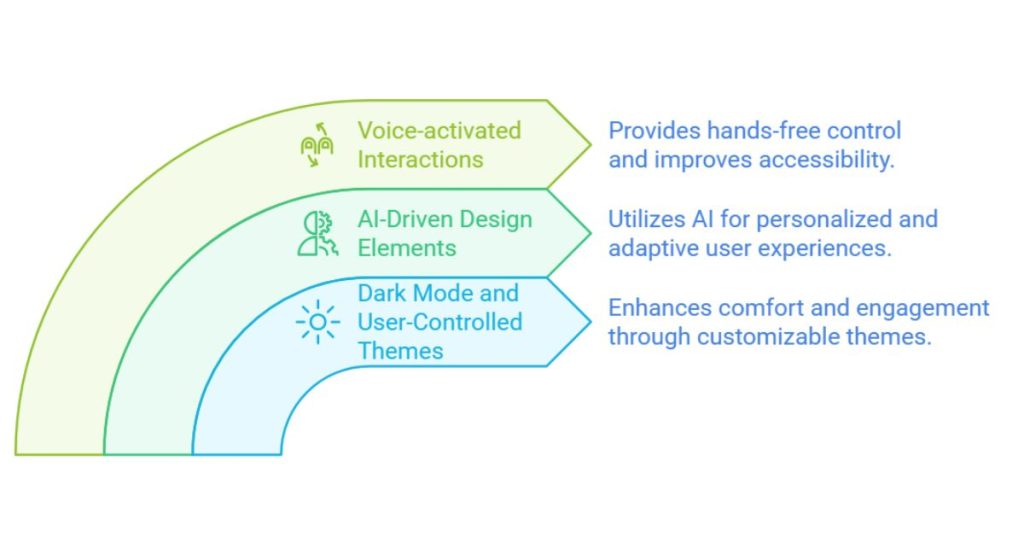
They say simplicity is the ultimate sophistication, and 2025 design trends prove it. Minimalistic layouts will ensure focus, while advanced personalization delivers tailored experiences that truly connect.
Immersive micro-interactions and AI-driven designs will adapt in real time, making user journeys smoother. Voice interfaces and interactive storytelling will add dynamism, while dark mode and AR features enhance comfort and usability. Speed optimization remains vital, ensuring fast-loading sites that boost retention and satisfaction.
1. Dark Mode and User-Controlled Themes
Giving users control over how they interact with your platform is key to improving comfort and engagement. Dark mode and customizable themes have become popular features in applications today, often achieved through our expert app design services that enhance both functionality and user satisfaction.
Offering users the ability to toggle between light and dark modes or customize themes caters to their preferences, reduces eye strain, and ensures accessibility, particularly for night-time browsing. This trend is not only about comfort but also about staying relevant in modern design.
2. AI-Driven Design Elements for Enhanced UX
Technology is reshaping design by enabling smarter, more adaptive user experiences. Artificial intelligence analyzes user behavior in real time, allowing interfaces to dynamically adjust to individual preferences and actions. This personalized approach enhances relevance, engagement, and overall satisfaction.
Here’s how AI transforms UX:
- Predictive Analytics: Anticipates user needs and tailors content accordingly.
- Behavior-Responsive UI: Adjusts layouts and features based on user actions.
- Adaptive Content Delivery: Ensures the right information appears at the right time.
- Dynamic Personalization: Delivers content and recommendations unique to each user.
3. Voice-activated interactions and Accessibility
Actions speak louder than words, but now words can do the work too. Voice-activated features are transforming user experiences by enabling hands-free control and improving accessibility for all. From voice search to audio commands, these interfaces make navigation easier, especially for users with physical limitations or busy lifestyles.
Hands-free functionality reduces barriers and enhances inclusivity. Whether controlling a device or navigating content, voice-enabled design provides convenience, accessibility, and a more intuitive way to interact with technology.
Measuring UI/UX Success for Conversion Optimization
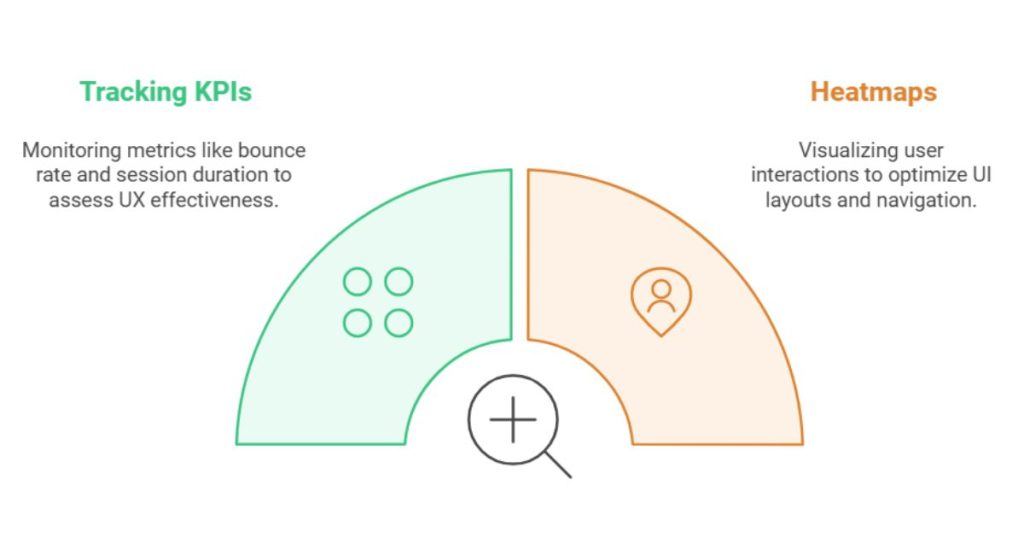
Tracking the success of your UI/UX design is vital to ensure it drives meaningful results and boosts conversions. By analyzing key metrics like user engagement and conversion rates, you can evaluate how well your design performs.
Reviewing bounce rates, heatmaps, and session recordings uncovers usability issues, while user feedback offers valuable insights. Usability testing, task completion rates, and ROI analysis ensure your design investments lead to better user experiences and tangible business outcomes.
1. Tracking Key Performance Indicators (KPIs) for UX
You can’t improve what you don’t measure, and UX is no exception. Tracking key performance indicators like bounce rate, session duration, and goal completions helps you understand how users interact with your design and whether it’s meeting their needs. These insights guide improvements and ensure your platform delivers value.
Here’s why monitoring UX KPIs is vital:
- Optimize Conversions: Track goal completions to improve performance.
- Enhance User Retention: Use insights to create a more satisfying experience.
- Measure Engagement: Understand how users interact with your platform.
- Identify Pain Points: Pinpoint areas where users face challenges.
2. Using Heatmaps to Understand User Behavior
Heatmaps are essential tools for visualizing user interactions on your website or app. Highlighting areas where users click, scroll, or hover most, provides clear insights into engagement patterns. This information helps designers optimize UI layouts and improve navigation, ensuring a more intuitive user experience.
For instance, a study by Userpilot found that heatmap analysis can identify areas of friction in the user experience, leading to actionable improvements. By understanding these behaviors, you can make informed design decisions that enhance usability and drive conversions.
UI/UX Best Practices for Higher Conversions

Designing for conversions starts with creating a seamless and user-friendly experience. Clear navigation helps users find what they need, while consistent design elements build trust. A mobile-first approach ensures usability across devices, and fast-loading pages keep users engaged.
High-quality visuals and effective CTAs guide user actions, while readable fonts and inclusive design enhance accessibility. Continuous A/B testing ensures your site evolves to meet user needs, driving higher engagement and better conversions.
1. Building Trust with Consistent and Transparent Design
Trust is earned, not given, and design plays a big role in earning it. Consistent and transparent design builds credibility by making users feel secure and informed. Features like clear pricing, detailed policies, and visible trust indicators such as secure icons show users they’re in safe hands.
As Don Norman, author of The Design of Everyday Things, says, “Good design is transparent it lets users focus on their tasks, not the interface.” A trustworthy design fosters confidence, encourages engagement, and drives conversions while creating lasting user relationships.
2. Reducing Cognitive Load to Simplify User Decisions
Designing with the user’s mental effort in mind is crucial for creating intuitive experiences. By incorporating white space, limiting choices, and simplifying tasks, you can reduce cognitive load, making it easier for users to navigate and make decisions.
According to the Interaction Design Foundation, cognitive load refers to the amount of effort exerted while reasoning and thinking, and high cognitive load can interfere with thought processes. By minimizing unnecessary complexity, you enhance usability and keep users engaged.
3. Incorporating Visual Hierarchy and Focal Points
Design is a roadmap for the eyes, leading users to what matters most. Visual hierarchy is essential for guiding user attention and ensuring clarity in your interface. For designing conversion-focused business websites, techniques like using larger fonts for headings, contrasting colors for key actions like CTAs, and placing elements strategically help direct focus to important areas.
Highlighting key elements not only boosts usability but also builds user confidence, ensuring a seamless journey. By emphasizing key actions and creating clear focal points, you enhance user experience and improve the likelihood of users taking desired actions.
Future of UI/UX in Conversion Optimization
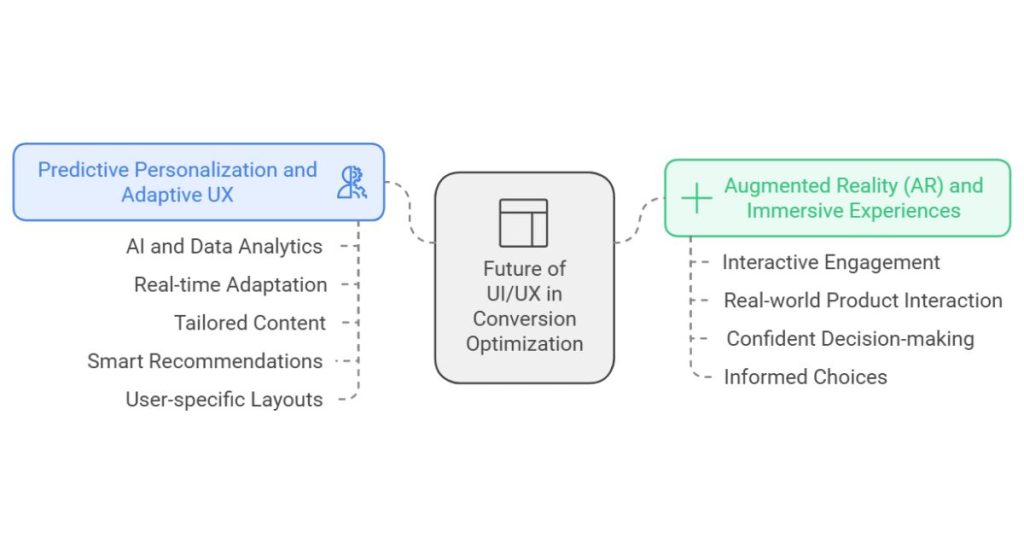
The future of UI/UX is set to transform how users interact with technology, making experiences smarter and more engaging. AI and machine learning will adapt interfaces in real time, while voice and gesture-based interactions offer hands-free convenience.
Hyper-personalized content, AR/VR integration, and predictive behavior analytics will create immersive, tailored experiences. Seamless cross-device functionality and automated design processes will ensure efficiency and higher conversions.
1. Predictive Personalization and Adaptive UX
Understanding user behavior and preferences is key to creating truly engaging experiences, and predictive personalization makes this possible. By leveraging AI and data analytics, UX design can adapt in real time, offering tailored content, smart recommendations, and user-specific layouts.
This ensures users feel valued and understood, leading to better engagement and higher conversions. As Brian Solis, digital analyst and author, says, “Personalization is about creating relevance and resonance in every interaction.” Predictive UX builds meaningful connections, enhancing both satisfaction and results.
2. Augmented Reality (AR) and Immersive Experiences
Seeing is believing, and AR makes it possible by revolutionizing user experiences by enabling interactive, real-world engagement with products. Users can visualize items like furniture in their home or test how accessories fit into their lifestyle, making decisions more confident and informed.
This immersive approach creates memorable interactions, enhances product understanding, and fosters stronger connections, ultimately driving user satisfaction and boosting conversions. AR is the future of engaging and meaningful product experiences.
Conclusion
In 2025, successful customer conversions will depend on designing user-friendly experiences. Clear navigation, responsive layouts, and engaging visuals are essential for keeping users on track. Adding features like AI-based personalization and AR tools helps ensure designs remain effective and meet user expectations.
Regular testing and updates are key to improving user journeys. Techniques like A/B testing, heatmaps, and user feedback highlight areas for improvement, helping your website or app stay relevant. A focus on user needs and continuous updates will drive lasting success.
Softnix is the trusted choice for businesses looking to enhance their websites for higher conversions. With a skilled team and a data-driven approach, we offer eye-pleasing UI/UX design services that deliver user-focused solutions tailored to meet your specific goals. Softnix uses AI, AR, and personalization to create engaging designs that deliver results.
FAQs About How UI/UX Design Drives Conversions
What are the key UI/UX trends for higher conversions in 2025?
The top trends include AI-driven personalization, immersive AR experiences, voice-activated interfaces, and dark mode options. These features cater to user preferences, simplify tasks, and enhance engagement. Combining these with minimalistic layouts and faster loading speeds will help businesses create seamless, conversion-focused designs.
How does a good user experience affect conversion rates?
A great user experience simplifies navigation, reduces frustration, and builds trust. When users find it easy to browse and interact with your site, they’re more likely to take action, whether it’s making a purchase or signing up, directly improving your conversion rates.
What is the impact of visual hierarchy on conversions?
Visual hierarchy guides users’ attention to the most important elements, like CTAs. By using contrasting colors, larger fonts, and strategic placement, you make it easy for users to focus on actions you want them to take, boosting engagement and conversions.
Why is personalization important in UI/UX design?
Personalization makes users feel valued by showing them relevant content and tailored recommendations. It increases engagement, improves satisfaction, and drives conversions, as users are more likely to act when the experience feels uniquely catered to their needs.
How can I make my website more accessible for better UX?
Use proper color contrast, include alt text for images, and ensure keyboard navigation works smoothly. Make your site screen-reader compatible and follow accessibility guidelines like ADA. An inclusive design ensures all users, including those with disabilities, can interact with your site easily.
What are the benefits of micro-interactions in design?
Micro-interactions like button animations or success notifications add subtle feedback that improves user engagement. They guide users, reduce uncertainty, and create a more enjoyable experience, making interactions feel smoother and more intuitive, which can positively impact conversions.
How does A/B testing improve UI/UX for conversions?
A/B testing compares different design versions to see which performs better. It helps identify what resonates with users, such as button placements or CTA wording. This data-driven approach refines your UI/UX, making it more effective at driving conversions.
What is cognitive load in UX, and how does it impact users?
Cognitive load refers to the mental effort users need to understand or navigate a design. High cognitive load overwhelms users and causes drop-offs. Simplifying layouts, reducing choices, and using clear instructions help lower this load, creating a better user experience.
Why is dark mode popular, and does it improve UX?
Dark mode reduces eye strain, especially in low-light environments, and extends battery life on devices. It also gives users control over their experience. While it doesn’t directly boost conversions, it improves comfort and engagement, which can positively impact user retention.
How does predictive personalization work in UI/UX?
Predictive personalization uses AI to analyze user behavior and preferences, tailoring content, recommendations, and layouts in real time. For example, it might show product suggestions based on past browsing. This approach creates relevant experiences, increasing user satisfaction and conversions.
What role does AR play in customer engagement?
AR allows users to interact with products in real-world scenarios, like visualizing furniture in their space. This hands-on experience builds confidence, simplifies decision-making, and creates memorable interactions, ultimately driving higher customer engagement and conversions.
What’s the difference between UI and UX design in terms of conversions?
UI focuses on how the product looks, while UX ensures it functions seamlessly. A well-designed UI grabs attention, and a thoughtful UX keeps users engaged. Together, they create an intuitive experience that guides users toward completing actions, boosting conversions.
How do heatmaps help in refining UI/UX?
Heatmaps show where users click, scroll, or hover the most, helping identify popular areas and weak spots. Designers can use this data to optimize layouts, fix navigation issues, and improve content placement, ensuring a smoother user experience and higher conversions.
What are the most effective CTAs for conversion-focused websites?
Effective CTAs are clear, action-oriented, and placed prominently. Phrases like “Get Started Now” or “Claim Your Free Trial” work well. Pair them with contrasting colors and strategic placement to grab attention and encourage users to take action.
Why should I choose Softnix for UI/UX design in 2025?
Softnix offers expert, data-driven design solutions tailored to your goals. We use the latest trends, like AI, AR, and personalization, to create user-friendly interfaces that drive conversions. Our team focuses on making your brand stand out with designs that deliver real results.





