Are you feeling overwhelmed by the endless choices when it comes to selecting a Content Management System (CMS) for your business?
You’re not alone. Choosing the wrong CMS can lead to headaches, wasted time, and missed opportunities for growth. But getting it right? That can transform your business.
Did you know that WordPress powers more than 35% of all websites on the internet? It’s the most popular CMS by far, with a market share of 63.6% as of 2020, according to Statista.
In fact, 22% of all new domains in the US are built on WordPress. But WordPress isn’t the only option—Joomla and Drupal are also popular choices, each with their own strengths.
Joomla holds a market share of 3.1%, and Drupal, with 2.1%, is trusted by high-traffic websites like the White House and NASA.
So, how do you choose the right CMS to support your business growth?
It’s not just about picking the most popular option. You need to consider your specific needs, whether it’s flexibility, ease of use, or advanced features that will help you scale as your business grows.
Ready to find the perfect CMS for your business? Let’s dive in!
Importance of a CMS in Business Growth

A CMS helps businesses manage their online presence by making it easy to create, organize, and update content on their website. With a CMS, businesses can maintain a strong digital presence without needing technical skills.
It supports efficient content management, key to growing and maintaining a business website. A well-managed website boosts visibility, engages customers, and supports overall business growth by keeping content fresh and relevant.
Key Factors to Consider When Choosing a CMS
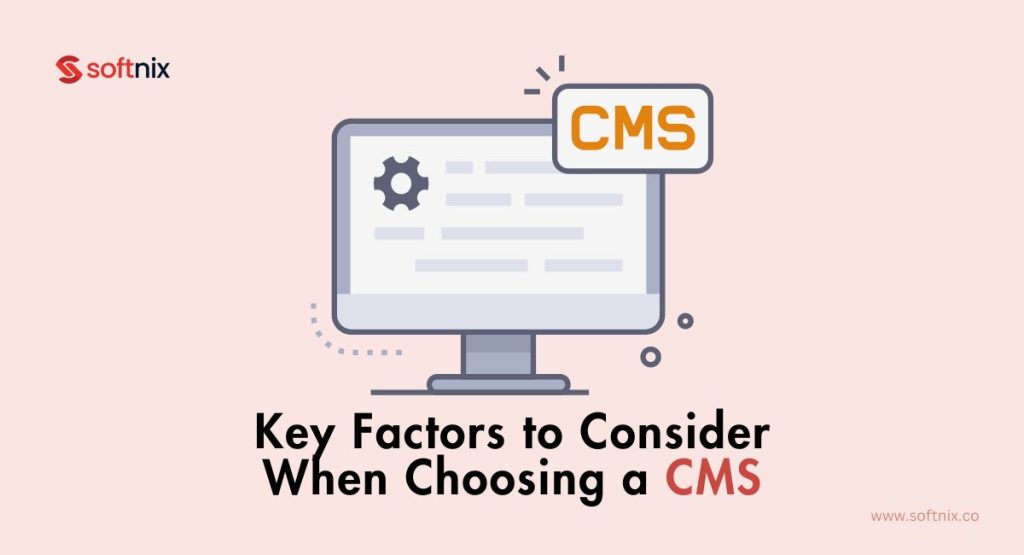
Choosing a CMS requires considering ease of use, customization options, scalability, security, support, and cost. Look for an intuitive interface that’s easy to learn.
Ensure it offers templates, themes, and plugins for flexibility. Check for good documentation and community support. Lastly, weigh initial and ongoing costs to match your budget.
1. Scalability
Scalability in a CMS ensures your platform grows with your business, avoiding technical debt that can slow progress. A scalable CMS can handle increased traffic and data without compromising performance.
Features like cloud hosting, modular architecture, and auto-scaling ensure your infrastructure remains robust, supporting long-term business growth effortlessly.
2. Ease of Use
An easy-to-use CMS boosts productivity by allowing non-technical staff to manage content confidently. User-friendly interfaces with drag-and-drop editors and intuitive design reduce the learning curve, making it simple for all team members to contribute.
This ease of use speeds up content management and improves overall efficiency across your organization.
3. Customization and Flexibility
Customization in a CMS lets you tailor the platform to fit your specific business needs, optimizing workflows. With features like custom themes, API integration, and a rich plugin ecosystem, you can easily expand functionality.
According to a 2022 survey by WPEngine, 55% of businesses prefer CMSs with high customization options to meet unique requirements, proving their value in business success.
4. Integration Capabilities
Integration capabilities are key for a CMS, allowing it to connect with CRM, e-commerce, and analytics tools for a seamless workflow.
API integration and third-party plugins like Zapier and Google Analytics enable businesses to streamline operations and enhance efficiency across platforms.
5. Security Features
Robust security features in a CMS protect business data from cyber threats. Essential aspects include data encryption, SSL certificates, two-factor authentication, and regular security patches.
Compliance with standards like GDPR ensures your data remains safe and meets legal requirements, safeguarding your business.
6. SEO and Marketing Capabilities
SEO and marketing capabilities in a CMS are vital for improving your site’s visibility and attracting more visitors. Features like metadata management, mobile optimization, and marketing tool integrations are important.
An SEO-friendly CMS ensures your content reaches the right audience and ranks well on search engines.
Benefits of marketing and SEO capabilities in a CMS include:
- Structured data helps search engines understand your content better.
- SEO plugins offer tools for keyword optimization, readability checks, and more.
- Mobile responsiveness ensures your site works smoothly on all devices.
- Social media integration makes sharing content easy and boosts engagement.
- Content marketing tools help plan, execute, and track marketing campaigns.
Popular CMS Options and Their Strengths
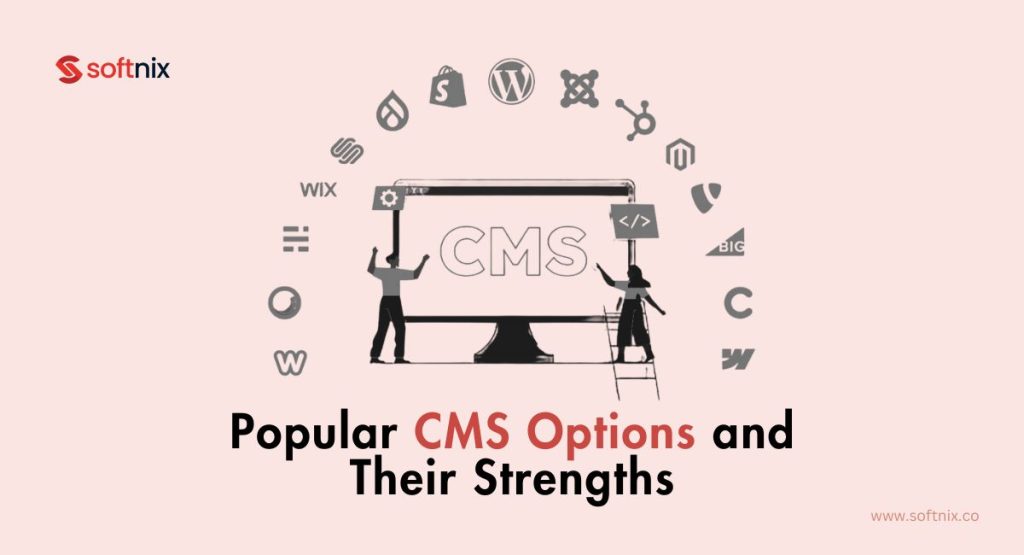
1. WordPress
WordPress stands out for its flexibility, which is supported by a vast plugin ecosystem and strong community support, making it an ideal platform for implementing content marketing strategies for businesses.
It’s suitable for everything from personal blogs to complex e-commerce sites. With thousands of themes and plugins, including WooCommerce and SEO tools, WordPress offers endless customization possibilities, making it a favorite for developers and businesses alike.
2. Shopify
Shopify is designed specifically for e-commerce, offering built-in tools that simplify online store management. Its ease of use, combined with features like Shopify Payments, product management, and shipping integration.
It is ideal for businesses focused on selling products. Shopify’s user-friendly interface and robust marketing tools help businesses grow their online presence efficiently.
3. Drupal
Drupal excels in handling complex, large-scale websites, making it a top choice for enterprises. Its powerful customization options are supported by numerous modules.
Robust security features allow for tailored solutions that meet specific business needs. Drupal’s focus on security and multisite management makes it ideal for enterprise-level projects.
4. Wix
Wix offers an easy-to-use platform perfect for small businesses and personal projects. With its drag-and-drop builder and a wide selection of pre-designed templates, Wix makes website creation simple.
It includes integrated tools for hosting and small business management, making it an accessible choice for beginners and non-technical users.
5. Magento
Magento provides powerful e-commerce features, making it ideal for growing online stores. Its scalability supports large product catalogs and complex order management.
With extensive customization options through Magento extensions and B2B features, it’s designed to meet the needs of both small and large businesses looking to expand their online presence.
Comparison of Popular Website Platforms
This table provides a quick overview of popular website platforms, highlighting their key features, best use cases, and pricing options.
| Platform | Features | Best For | Price |
|---|---|---|---|
| WordPress | Open-source, customizable, extensive plugin library | Bloggers, Small to medium websites | Free (hosting not included) |
| Shopify | E-commerce focused, user-friendly, integrated payment gateway | E-commerce, Online stores | Starts at $29/month |
| Drupal | Highly customizable, robust security, complex websites | Large and complex websites, enterprises | Free (hosting not included) |
| Wix | Drag-and-drop builder, pre-designed templates | Small businesses, portfolios | Free basic plan, premium plans start at $14/month |
| Magento | Advanced e-commerce, scalable, extensive customizations | Large e-commerce businesses | Free (Open-source) or starting at $22,000/year for Magento Commerce |
Aligning CMS Features with Your Business Needs

When choosing CMS features, match them to your business needs. For small businesses, ease of use and low-cost options are crucial. Larger enterprises may require scalability, multi-site management, and advanced e-commerce features.
Non-technical teams need user-friendly tools, while technical teams benefit from developer-friendly platforms. Always consider your business size, industry, and future growth when selecting a CMS.
Content-Heavy Websites
For content-heavy websites, choosing a CMS with strong content management tools, media libraries, and workflow automation is essential. Platforms like WordPress and Drupal offer WYSIWYG editors, bulk content editing, and version control.
WYSIWYG (What You See Is What You Get) editors are tools that allow users to create and edit content in a format that closely resembles its final appearance. According to a 2023 study by WP Engine, 65% of large content-driven sites prefer WordPress for its flexibility and robust media management.
E-Commerce Websites
For e-commerce websites, CMS platforms like Shopify, WooCommerce, and Magento are top choices. They offer comprehensive product management, smooth payment gateway integrations, and a smooth checkout process, ensuring a great customer experience.
Shopify excels in ease of use, while Magento is favored for its scalability, making it suitable for various business sizes.
with Softnix Solutions!
Corporate Websites
Corporate websites need CMS platforms that support strong branding and customer engagement. Key features include multi-language support, CRM integrations like Salesforce, and robust security measures.
According to a 2022 report by Gartner, 60% of enterprises prefer CMSs with integrated CRM capabilities to enhance customer interactions and streamline brand management on a global scale.
Startups and Small Businesses
For startups and small businesses, affordable and scalable CMS options like WordPress, Wix, and Shopify are ideal. These platforms offer ease of use and growth potential without breaking the budget.
They provide the right balance between affordability and functionality, making them perfect for businesses in their early stages or with limited resources.
Potential Challenges in CMS Selection
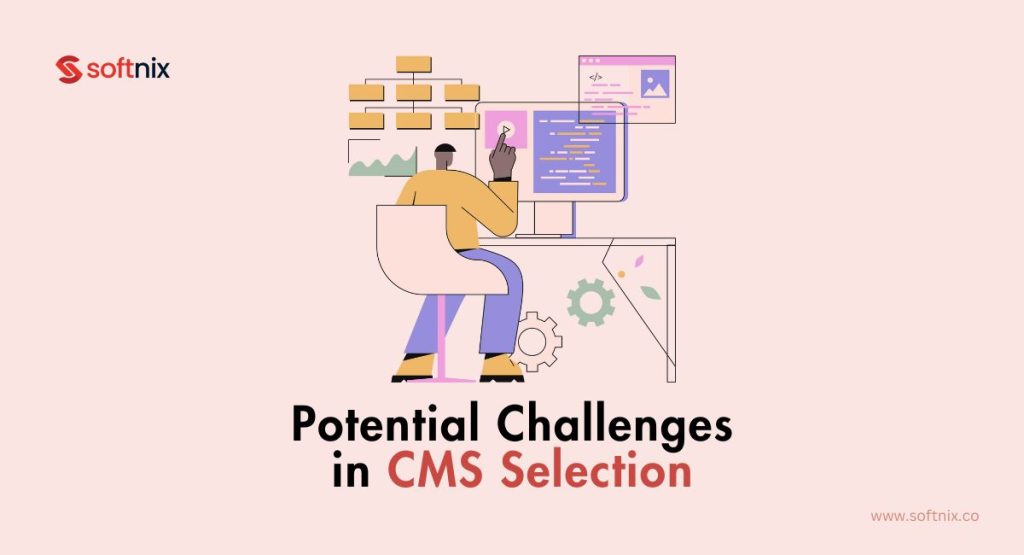
Selecting a CMS involves challenges like balancing complexity and usability, which can impact efficiency. Customization limits may restrict tailoring the CMS to your needs.
Security risks require constant attention, while integration issues with CRMs or ERPs can disrupt workflows. Scalability concerns and cost management are also critical factors, potentially affecting long-term business growth.
Over-Complexity
Choosing a CMS that is too complex can overwhelm your team, leading to inefficiencies and higher training costs. A steep learning curve might reduce user adoption and slow productivity.
Managing a complex CMS often requires more technical support and resources, diverting attention from core business activities and impacting overall efficiency.
Cost Considerations
Balancing initial setup costs with long-term value is essential when selecting a CMS. Hidden costs like licensing fees, customization, and maintenance can add up quickly.
According to a 2023 study by Forrester, businesses often underestimate the total cost of ownership (TCO), impacting their ROI and overall budget planning.
Vendor Lock-In
Vendor lock-in occurs when you’re dependent on a specific CMS provider, limiting flexibility. Proprietary CMS platforms may restrict data portability and increase switching costs.
It can make it difficult to migrate to another system. To avoid this, consider open-source solutions or ensure the CMS supports open standards and an exit strategy.
Maintenance and Updates
Regular maintenance and updates are crucial for keeping your CMS secure, efficient, and functional. Security patches protect against vulnerabilities, while version updates ensure compatibility with new technologies.
According to cybersecurity expert Bruce Schneier, “Regular software updates are the most effective way to protect against security threats,” highlighting the importance of staying current with your CMS.
with Softnix Now!
Case Studies: Success Stories with the Right CMS
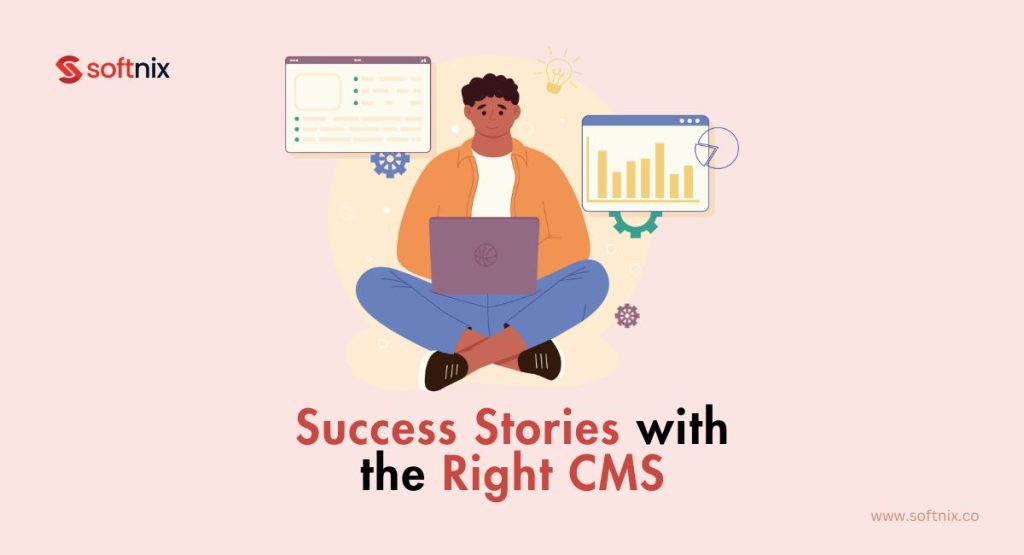
Choosing the right CMS can transform your business by aligning with your goals, improving content management, and enhancing customer engagement.
Success stories show that businesses using tailored CMS platforms achieve faster growth, better performance, and increased efficiency.
Case Study 1: Shopify for E-Commerce Growth

A growing online fashion store, Gymshark, faced significant challenges as it struggled to manage its rapidly increasing sales volume and maintain a seamless customer experience. Turning to Shopify, Gymshark found the perfect solution to scale its operations effectively and sustainably.
Problems:
- Struggled with order management as sales increased
- Poor mobile experience, leading to cart abandonment
Solutions:
- Implemented Shopify’s order management tools
- Optimized the site for mobile using Shopify’s responsive themes
Benefits:
- Achieved a 30% sales increase within six months
- Improved customer retention by 20% due to a smoother shopping experience
By leveraging Shopify’s robust scalability and customer-focused features, Gymshark not only overcame its challenges but also set the stage for continued growth and long-term success in the competitive e-commerce market.
Case Study 2: WordPress for Content-Heavy Websites

TechCrunch, a content-heavy technology news website, faced challenges in managing vast amounts of content while maintaining SEO and audience engagement. By using WordPress, TechCrunch optimized its content management and significantly improved its SEO performance.
Problems:
- Managing a large volume of content efficiently
- Struggling with SEO optimization and audience engagement
Solutions:
- Implemented SEO plugins and custom editorial workflows
- Used WordPress’s content scheduling and media libraries for better organization
Benefits:
- Increased organic traffic by 40% due to improved SEO
- Enhanced audience engagement with well-organized, timely content
With WordPress’s powerful content management tools and SEO features, TechCrunch successfully streamlined its operations and boosted its visibility in a competitive market.
Case Study 3: Drupal for Complex Corporate Websites

The Economist, a global corporate website, needed a platform that could handle complex customization and high-security requirements. They chose Drupal to meet these challenges, and the results were impressive.
Problems:
- Required extensive customization for unique content needs
- Needed robust security to protect sensitive corporate data
Solutions:
- Implemented custom modules and multi-language support with Drupal
- Regular security audits and updates ensured top-level security
Benefits:
- Achieved seamless content management across multiple languages and regions
- Enhanced data protection, maintaining trust and credibility with their audience
Using Drupal, The Economist successfully managed its complex operations while ensuring a secure, customizable environment for its global audience.
Conclusion
Choosing the right CMS is important for business growth, requiring careful consideration of key factors, challenges, and the best options available.
- Key Considerations: Align CMS features with your business size, scope, and long-term goals.
- Challenges: Overcome complexity, manage costs, and avoid vendor lock-in.
- CMS Options: Choose the right CMS based on scalability, customization, and security needs.
- Case Studies: Learn from real examples of businesses succeeding with the right CMS.
Select a CMS that aligns with your business objectives and industry requirements. Focus on scalability and long-term planning to ensure it supports your future growth effectively.
Ready to make the right CMS choice? Let Softnix guide you through selecting and implementing a CMS tailored to your business needs. Contact us today to explore how our CMS services can drive your business success!
FAQs about Content Management Systems
What is a Content Management System (CMS)?
A CMS is a software platform that allows you to create, manage, and modify content on a website without needing specialized technical knowledge. It simplifies website management, making it accessible to non-technical users.
How do I choose the right CMS for my business?
Consider your business size, content needs, scalability, and budget. Evaluate CMS options based on ease of use, customization, security, and support. Align the CMS features with your long-term business goals and growth plans.
Can I use a CMS without technical skills?
Yes, most modern CMS platforms are user-friendly and designed for non-technical users. They offer drag-and-drop interfaces, pre-built themes, and plugins, making it easy to manage and update your website content.
What are the key features of a CMS?
Key CMS features include content creation and editing tools, media management, SEO optimization, user roles and permissions, and integration with third-party tools. Advanced CMSs offer customization, scalability, and multi-language support.
Is a CMS secure for my business website?
Most CMS platforms provide regular security updates, patches, and features like SSL certificates, two-factor authentication, and user role management to ensure your website remains secure. It’s important to keep your CMS and plugins up to date.
How does a CMS improve SEO?
A CMS helps with SEO by offering built-in tools or plugins that allow you to optimize metadata, URLs, images, and content. It supports mobile optimization and structured data, both of which are essential for improving search engine rankings.
Can I customize my website using a CMS?
Yes, CMS platforms like WordPress, Drupal, and Joomla offer extensive customization options, including themes, plugins, and custom coding. This allows you to tailor the website’s appearance and functionality to meet your specific business needs.
What are the ongoing costs of using a CMS?
Ongoing costs may include hosting fees, premium themes or plugins, maintenance, and potential security updates. Some CMSs have subscription models or licensing fees, so it’s important to factor these into your budget.
How does a CMS support e-commerce?
Many CMS platforms offer e-commerce capabilities or integrate with tools like WooCommerce, Shopify, or Magento. They support product management, payment gateways, order tracking, and customer engagement features, making it easier to run an online store.
Is a CMS suitable for large, complex websites?
Yes, platforms like Drupal and Joomla are built to handle complex, large-scale websites. They offer robust customization, multi-language support, and enterprise-level security, making them suitable for corporate and high-traffic sites.
How often should I update my CMS?
Regular updates are essential for security and performance. CMS platforms typically release updates to fix bugs, improve functionality, and address security vulnerabilities. It’s recommended that your CMS and plugins be updated as soon as they are available.
What support is available if I face issues with my CMS?
Most CMS platforms offer various support options, including online documentation, community forums, and professional technical support. Some may also provide dedicated customer service or offer paid support plans for more complex issues.





