Creating an app is a common goal for many businesses today, but understanding the cost involved is crucial. The phrase “There’s an app for everything” truly applies, with millions of apps available for everything from shopping to meditation. Over 35 billion apps have been downloaded from the Google Play and Apple App Store.
However, creating an app isn’t just about having an idea; it requires investment. This guide will discuss the key factors influencing app development costs, helping you understand what to expect when budgeting for your app project.
Introduction to App Development Costs

Understanding app development costs is essential for anyone planning to create an app. Costs can vary based on app complexity, features, and platforms targeted. Key cost factors include the initial investment, ongoing maintenance, and potential ROI. Proper planning and budgeting are crucial to avoid surprises and ensure a smooth development process.
The Rising Importance of Mobile Apps in Business
Mobile apps have become vital in modern business strategies, boosting customer engagement and driving growth. Big brands like Starbucks and Amazon have seen increased user engagement and sales through their mobile apps. According to App Annie, mobile apps contributed to a 20% revenue increase for businesses that effectively integrated them.
This digital transformation, a key reason why your business needs a mobile app for growth, lets businesses connect directly with users, offering personalized experiences. With the rise of a mobile-first approach, apps are now a key part of the app ecosystem, helping companies stay competitive and enhance customer loyalty.
Common Concerns About App Development Costs
Many businesses worry about the costs of app development, often fearing budget overruns and unexpected expenses. Understanding these concerns can help in better planning and cost control. Here are some common concerns:
- Budget overruns: Projects often exceed the initial budget due to changes in scope or underestimating costs.
- Unexpected expenses: Unplanned technical challenges or additional features can lead to extra costs.
- Inaccurate cost estimation: Without proper estimation, businesses may face financial risk.
Addressing these concerns early on is important. Proper budgeting, clear communication with developers, and realistic planning are critical, and engaging quality application development services can significantly help manage costs, reducing financial risks and ensuring a smooth development process
Key Factors Influencing App Development Costs
App development costs are influenced by several key factors. These include the features and functionality of the app, the choice of platform (like Android or iOS), and the complexity of the design. The experience of the development team, the technology used, and the time needed to complete the project also affect costs. Understanding these factors helps in planning and managing the budget effectively.
1. App Complexity Levels: Simple, Moderate, and Complex
App complexity affects both the development time and resources needed. Simple apps include basic features like text and images, making them quicker to develop. Moderate apps offer more functionalities such as user accounts and data storage, requiring more time and effort. Complex apps have advanced features like real-time updates, custom UI/UX design, and high scalability, making them the most resource-intensive. Understanding these complexity levels helps in planning and setting realistic expectations for your app project.
Here is a table discussing key features, cost, and development of each app type:
| App Type | Cost Range | Key Features | Development Time |
|---|---|---|---|
| Simple App | $5,000 – $30,000 | Basic functionality, minimal UI, single platform | 1 – 3 months |
| Moderate App | $30,000 – $100,000 | Moderate functionality, custom UI, multi-platform support | 3 – 6 months |
| Complex App | $100,000 – $300,000+ | Advanced features, complex UI/UX, multi-platform, third-party integrations | 6 – 12+ months |
2. Types of Apps: Native, Hybrid, and Web
Choosing the right app type depends on your specific needs, budget, and target audience. Understanding the differences between native, hybrid, and web apps is crucial for making informed decisions in app development. Each type offers unique benefits and challenges, impacting cost, performance, and user experience.
1. Native Apps:
- Advantages: High performance, great user experience, full access to device features.
- Disadvantages: Higher development cost, requires separate versions for each platform (iOS, Android).
2. Hybrid Apps:
- Advantages: Cross-platform compatibility, lower development cost than native apps.
- Disadvantages: Performance may not match native apps, limited access to device features.
3. Web Apps:
- Advantages: Accessible from any device with a browser, lower cost, easy updates.
- Disadvantages: Limited functionality, may not work offline, lower performance compared to native apps.
3. Platform Choices: iOS, Android, or Cross-Platform
Platform choice significantly impacts app development costs and audience reach. Developing for iOS often involves higher costs due to Apple’s strict guidelines, while Android offers a broader market share but requires testing across various devices. Cross-platform development using frameworks like Flutter or React Native can save costs and time, offering compatibility across both iOS and Android.
According to Statista, Android holds over 70% to 72% of the global market share, making it a crucial consideration for reaching a larger audience. Understanding these factors helps businesses decide which platform best suits their goals and budget.
4. Features and Functionalities: From Basic to Advanced
Start with essential functions to keep costs low. Adding advanced features enhances user experience but increases development expenses. For example, a basic login is inexpensive, while a secure payment system costs more. Prioritize what users need most and consider how each feature affects your budget. Balancing functionality with cost helps you make smart choices and develop an app that meets both user expectations and financial constraints.
5. Design and User Experience: Basic vs. Custom Designs
Basic app designs often use standard templates, which can limit your brand’s unique identity and user engagement. Custom designs, though more expensive, offer a tailored user experience. Julie Zhuo, a leading UX designer, highlights that custom designs often result in a more engaging and effective user experience.
For example, Instagram’s redesign included a simplified layout and new navigation features.
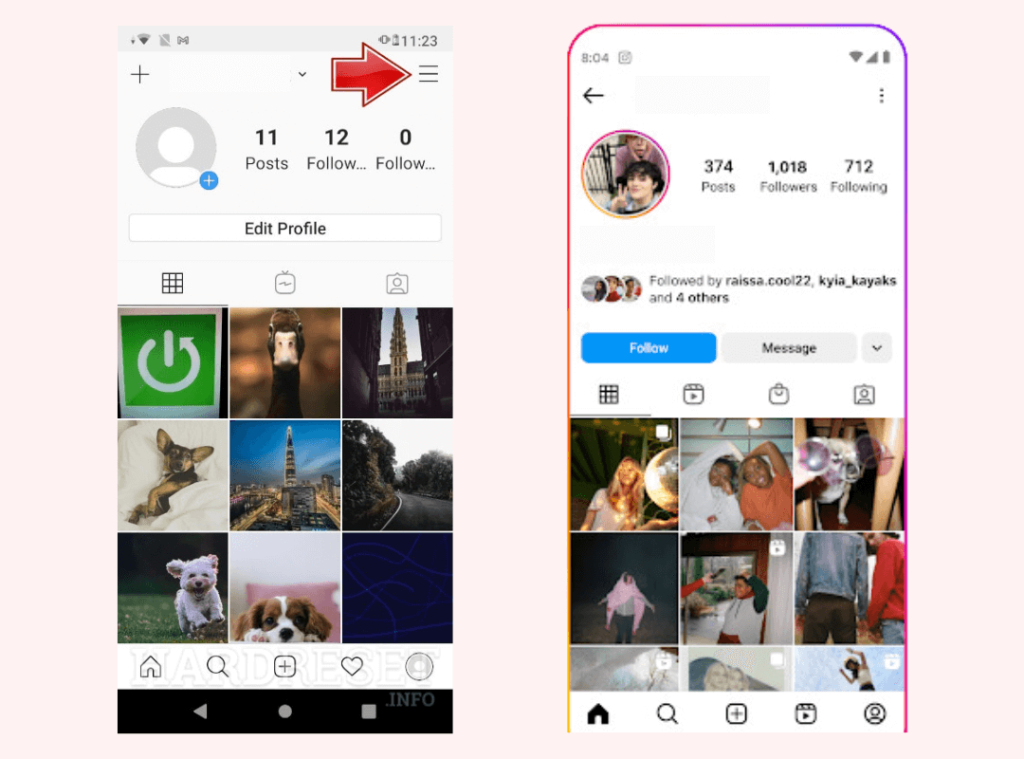
This change made the app more intuitive and visually appealing, leading to higher user engagement and satisfaction.
6. Geographic Location of Development Teams
App development costs and quality vary by location. Teams in countries with lower labor costs may offer cheaper rates but might have different quality standards. For example, outsourcing to Eastern Europe can be cost-effective while maintaining high quality. However, communication barriers and cultural differences can impact project outcomes. Expert analysis shows that choosing the right location balances cost and quality effectively.
7. Project Timeframe and Cost Implications
Setting a realistic project timeline is key to managing costs. Shorter timelines often lead to higher expenses due to rushed work and increased resource needs. For example, delaying a project’s launch can save money by avoiding costly last-minute changes. Expert project manager Mike Cohn advises careful planning and milestone scheduling to keep costs in check and avoid surprises. Accurate timelines help ensure the project stays within budget.
Detailed Breakdown of App Development Costs
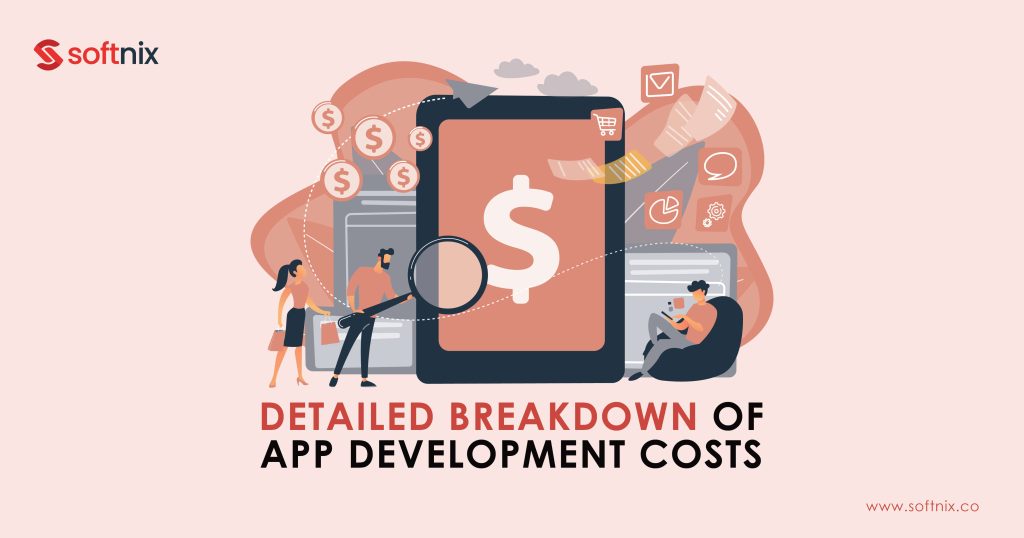
1. Pre-Development Costs: Research, Planning, and Initial Setup
Before starting app development, budget for research and planning. This includes market research to understand trends, feasibility studies to assess potential, and initial design work like prototyping. For instance, investing in thorough user research helps create an app that meets user needs. Experts recommend setting aside funds for these pre-development activities to ensure the project starts on a solid foundation.
2. Core Development Costs: Front-End, Back-End, and QA
Core development includes several key phases with distinct costs. Each phase contributes to the overall budget of app development:
- Front-End Development: Focuses on user interface and design. Costs cover creating visual elements and ensuring a smooth user experience.
- Back-End Development: Involves server-side logic and database management. Expenses include building and maintaining the server infrastructure.
- Quality Assurance (QA): Encompasses testing and bug fixing. Costs cover identifying and resolving issues to ensure the app runs smoothly.
3. Post-Development Costs: Maintenance, Updates, and Marketing
After launching your app, ongoing costs include maintenance, updates, and marketing. Maintenance covers server costs and user support. Regular updates fix bugs and add features. Marketing expenses help promote the app and retain users. Marketing expert Ann Handley recommends creating valuable content to engage users and drive downloads. Planning for these costs ensures your app continues to perform well and attract users.
App Development Cost Breakdown
Here’s a table summarizing the costs associated with different phases of app development, from pre-development to post-development:
| Phase | Description | Key Elements | Estimated Costs |
|---|---|---|---|
| Pre-Development Costs | Initial costs related to research and planning before development begins. | Market research, feasibility studies, prototyping, initial design work | $5,000 – $15,000 |
| Core Development Costs | Detailed breakdown of costs involved in core development stages. | Front-end development, back-end development, quality assurance (QA) | $30,000 – $150,000 |
| Post-Development Costs | Ongoing costs for maintenance, updates, and marketing after the app is launched. | Maintenance, software updates, server costs, user support, marketing | $10,000 – $50,000 annually |
Hidden Costs in App Development

App development often has hidden costs that can disturb your overall app cost. These include unexpected expenses like scope creep, where project requirements change, and additional fees for testing, debugging, and compliance. Costs can also arise from third-party integrations, data security, and performance optimization. Planning for these hidden costs, like training and support, helps prevent budget overruns and ensures a smoother development process.
1. Third-Party Services and Integration Costs
Integrating third-party services into your app can lead to additional costs. These expenses might not be immediately obvious but can significantly impact your budget. Here’s a breakdown of typical third-party service costs:
- API Integration Fees: Charges for connecting your app with external services through APIs.
- Subscription Fees: Ongoing costs for using third-party tools or services.
- Integration Complexity: Costs related to the difficulty of connecting and maintaining these services.
- Service Agreements: Additional costs from service level agreements or special terms.
2. Licensing, Compliance, and Legal Expenses
App development often involves licensing, compliance, and legal expenses. These include fees for software licenses and adhering to regulations like data protection laws. You might also need legal advice for handling intellectual property and legal audits. Legal expert Lisa Smith recommends setting aside a portion of your budget specifically for these costs to avoid surprises and ensure your app stays compliant with all legal requirements.
3. Marketing and Launch: Budgeting for Visibility and User Acquisition
Marketing your application before and after its launch is important for a successful app launch. Proper budgeting for pre-launch marketing, user acquisition, and promotional campaigns ensures your app gains visibility. This includes costs for digital marketing, app store optimization, and user engagement strategies.
For instance, the launch of the app “Calm” achieved significant success through targeted marketing efforts and strong user acquisition strategies. Marketing expert Sarah Johnson advises setting aside a substantial budget for these activities to maximize your app’s visibility and attract a broad user base. Investing in these areas early on can lead to greater app downloads and long-term success.
Hidden Application Development Cost Breakdown
Here’s a table summarizing the application development cost breakdown, focusing on integrating third-party services, licensing and compliance, and marketing and launch costs:
| Category | Description | Key Components | Estimated Costs |
|---|---|---|---|
| Third-Party Services and Integration | Costs associated with integrating external services and tools into the application. | API integration fees, subscription services, additional tools | $5,000 – $20,000 |
| Licensing, Compliance, and Legal | Expenses related to legal compliance, licensing of software, and other regulatory requirements. | Licensing fees, data protection compliance, legal audits | $3,000 – $10,000 |
| Marketing and Launch | Budgeting for activities aimed at promoting the app and acquiring users post-launch. | Pre-launch marketing, user acquisition strategies, promotional campaigns | $10,000 – $50,000 |
Cost Estimation for Different Types of Apps

Estimating costs for app development depends on the app’s complexity and features. Basic apps have lower costs due to simpler designs and functionality. In contrast, complex apps, such as e-commerce or gaming apps, require higher budgets due to advanced features, custom integrations, and extensive UI/UX design. Native apps generally cost more than cross-platform ones due to platform-specific requirements. Accurate budgeting considers these factors for effective planning.
1. Simple Apps: Basic Functionality and Lower Costs
Simple apps with basic functionality are typically more affordable. They offer essential features with minimal design, leading to faster development and lower costs. Industry benchmarks suggest these apps are the most budget-friendly, with costs often ranging between $5,000 and $20,000. These apps are cost-efficient, making them ideal for businesses with limited budgets or straightforward needs.
2. Data-Driven Apps: Integration and Data Management Costs
Data-driven apps rely on integrating and managing large amounts of data. These costs include setting up databases, implementing analytics, and ensuring data security. Handling data requires more resources compared to simpler apps, leading to higher expenses. Here is the cost breakdown:
- Database Integration: Costs vary by complexity and size, often between $10,000 and $30,000.
- Analytics Features: Adding analytics can cost $5,000 to $15,000.
- Data Security: Ensuring robust security may add $3,000 to $10,000.
- Scalability: Planning for growth impacts overall costs, potentially adding $7,000 to $20,000.
These costs reflect the need for thorough planning and ongoing management to handle data effectively.
3. Graphics, Animation, and Interactive Features in Gaming Apps
Developing gaming apps involves significant costs due to the need for high-quality graphics, smooth animations, and engaging interactive features. Creating stunning visuals and fluid animations requires skilled designers and advanced game engines. Implementing interactive elements adds further complexity and cost.
Key Cost Factors:
- Game Engines: $5,000 to $50,000
- Graphics Design: $10,000 to $30,000
- Animation: $7,000 to $20,000
- Interactive Features: $5,000 to $15,000
- Enterprise Apps: Complex Solutions and Integration Needs
Developing enterprise-level apps involves substantial costs due to their intricate features and extensive integration requirements. These apps must integrate seamlessly with existing systems, ensuring data flows smoothly and securely across platforms. They require robust security measures to protect sensitive information and scalable solutions to accommodate future growth.
Key Cost Factors:
- Enterprise Integration: $20,000 to $100,000
- Data Security: $15,000 to $50,000
- Scalability: $10,000 to $30,000
- System Architecture: $20,000 to $70,000
These expenses reflect the high level of customization and development needed to meet the specific needs of large organizations and their complex workflows.
4. Enterprise Apps: Complex Solutions and Integration Needs
Developing enterprise apps involves high costs due to their complex features and integration requirements. These apps must connect smoothly with existing systems and manage large volumes of data securely. They also need scalable solutions to handle growth and ensure continuous performance.
Key Cost Factors:
- Integration with Existing Systems: $25,000 to $100,000
- Advanced Security Measures: $20,000 to $60,000
- Scalability Features: $15,000 to $50,000
- Custom System Architecture: $30,000 to $80,000
Such investments address the specific needs of large organizations and ensure the app fits seamlessly into their existing technology.
App Development Cost Breakdown by App Type
Here’s a detailed table outlining different app types, including their best use cases, key components, and estimated costs:
| App Type | Best For | Key Components | Estimated Costs |
|---|---|---|---|
| Simple Apps | Basic functionality, budget-friendly solutions | Essential features, minimal design | $5,000 – $20,000 |
| Businesses with limited budgets or straightforward needs | |||
| Data-Driven Apps | Applications requiring data integration and management | Database integration, analytics features, data security, scalability | $25,000 – $75,000 |
| Businesses managing large datasets or needing in-depth analytics | |||
| Gaming Apps | High-quality visuals and interactive gameplay | Game engines, graphics design, animation, interactive features | $27,000 – $115,000 |
| Entertainment-focused products needing engaging user experiences | |||
| Enterprise Apps | Complex solutions for large organizations | Enterprise integration, data security, scalability, system architecture | $75,000 – $250,000 |
| Integrating with existing systems, handling sensitive data |
Pain Points and Challenges in App Development

Developing an app often comes with several issues and challenges. Following the steps of mobile app development can help navigate these challenges more effectively, ensuring a successful outcome. Common problems include scope creep, which leads to extra costs and delays, and budget overruns due to unexpected expenses. Timeline delays can disrupt plans, while technical complexity and integration problems add to development difficulties. Addressing communication issues, quality assurance (QA), and user experience (UX) challenges are also critical for a successful app.
1. Budget Constraints and Financial Planning
Managing a tight budget in app development involves strategic planning. Focus on essential features and prioritize spending to align with your core goals. Implement cost-saving measures like reducing scope creep and using efficient tools. That’s why financial advisors suggest using financial forecasting to predict costs and optimize resources for better efficiency. Regularly monitor your expenses and adjust plans to stay within budget constraints.
2. Navigating Technical Jargon and Complexity
Understanding technical terms can be challenging. Simplify complex concepts by using clear, everyday language. Create a glossary to define common terms and break down intricate ideas into simpler explanations. For instance:
- API (Application Programming Interface): A set of tools that lets different software applications talk to each other.
- UI (User Interface): The part of the app you interact with, like buttons and screens.
- Backend: The part of the app that works behind the scenes to handle data and processes.
You can learn more about application development through different educational sites like Udemy, FreeCodeCamp, GitHub Learning Hub, etc.
3. Managing Scope Creep and Project Delays
Scope creep and project delays can derail development projects. To keep projects on track, set clear goals from the start and communicate them effectively. Monitor progress regularly and adjust as needed to prevent issues.
- Define Clear Objectives: Set specific goals and stick to them to avoid extra work.
- Use Change Control: Manage changes carefully to prevent unnecessary additions.
- Communicate Regularly: Keep all team members and stakeholders informed to avoid misunderstandings.
Consistent project management and clear communication help prevent scope creep and delays, ensuring timely and successful project completion.
4. Choosing Between In-House Development and Outsourcing
Deciding between in-house development and outsourcing requires careful consideration of various factors. In-house development allows for better control and alignment with company objectives but can be more expensive and demands a skilled team. Outsourcing can offer cost savings and access to specialized expertise but may come with challenges in quality control and communication. Assessing your project’s needs and budget will help determine the most suitable option.
Comparison Between In-House and Outsourcing
Here’s a table outlining the pros and cons of choosing between in-house development and outsourcing for app development:
| Aspect | In-House Development | Outsourcing |
|---|---|---|
| Control and Management | Pros: High control over the project, easier management, direct communication with the team. | Cons: Less control over the project, potential communication barriers. |
| Cons: Requires dedicated management resources, potential for slower response times. | Pros: Access to specialized skills, reduced need for micromanagement. | |
| Cost | Pros: Potentially lower long-term costs if the team is well-utilized across multiple projects. | Cons: Potential for unexpected costs, particularly if scope changes occur. |
| Cons: High initial investment in hiring and training, overhead costs for salaries and benefits. | Pros: Potentially lower upfront costs, flexible pricing models. | |
| Quality and Expertise | Pros: Deep understanding of company culture and product goals, potential for higher quality output. | Cons: Variable quality depending on the chosen outsourcing partner. |
| Cons: Limited to the skills and experience available in-house, potential for skill gaps. | Pros: Access to a broader pool of expertise and specialized skills. | |
| Scalability and Flexibility | Pros: Easier to align team goals with company objectives, consistent team involvement. | Cons: May require time to find and onboard the right external team. |
| Cons: Limited scalability, more difficult to quickly scale up or down based on project needs. | Pros: Flexible scaling, easier to adjust team size based on project requirements. | |
| Security and Confidentiality | Pros: Greater control over data security and confidentiality, in-house teams are typically more familiar with internal security protocols. | Cons: Potential risks related to data security and intellectual property protection. |
| Cons: Internal security measures need to be robust, requiring continuous investment. | Pros: Access to established security measures of outsourcing firms, contractual protections. |
Ensuring a Good Return on Investment (ROI)
To ensure a strong ROI for app development, align your project with clear business goals. Prioritize features that add the most value and focus on strategies that boost user engagement and retention. Explore different monetization options like in-app purchases or ads to maximize revenue. For example, the app “FitBit” saw a significant increase in ROI by introducing a subscription model that provided premium features, resulting in higher user engagement and recurring revenue. Tracking ROI through detailed calculations and cost-benefit analyses helps in making informed decisions and achieving better financial returns.
Cost-Saving Tips for App Development

1. The MVP Approach: Start Small, Scale Later
The MVP (Minimum Viable Product) approach focuses on launching a basic version of your app with essential features. This strategy helps save costs and allows for adjustments based on user feedback. Here are the Benefits of MVP:
- Cost Efficiency: Start with core features, reducing initial expenses.
- Faster Launch: Get to market quickly with essential functionalities.
- User Feedback: Gather insights from real users to guide future improvements.
- Iterative Development: Make gradual enhancements based on user needs.
Using the MVP approach lets you test ideas with minimal risk and scale your app effectively as you understand what works best.
2. Leveraging Development Frameworks for Efficiency
Using development frameworks like React, Angular, or Django can significantly boost efficiency in app development. These frameworks provide ready-made tools and libraries, saving time and reducing costs. Here are the benefits of development frameworks:
- Code Reuse: Reuse existing components to speed up development.
- Faster Development: Frameworks come with built-in features, speeding up the process.
- Cost Savings: Reduces the need for custom code, lowering overall costs.
Examples of successful apps built with React include Facebook, Instagram, and Netflix. These platforms demonstrate how React can streamline development and help manage costs effectively.
3. Outsourcing vs. In-House: Making the Right Choice
Choosing between outsourcing and in-house development depends on your project’s needs and budget. Outsourcing can cut costs and bring expertise but might involve risks like less control over the project. In-house development offers more control and easier communication but can be more expensive due to higher staffing costs. Weighing the benefits, such as cost savings and expertise from outsourcing, against the control and teamwork from in-house options, helps in making the right choice for your app development.
Budgeting for App Development

1. Setting a Realistic Budget: Aligning Costs with Business Goals
To align costs with business goals, accurately estimate your expenses and plan your budget around these estimates. Focus on allocating funds to essential areas that support your business strategy. Avoid pitfalls such as underestimating costs or misallocating resources.
Utilize budgeting tools and consult financial experts to ensure your budget effectively supports your objectives. John L. McConnell, a renowned financial advisor, recommends regularly reviewing and adjusting your budget to reflect any changes in your business environment and goals. This approach ensures your financial planning is practical and aligned with your business success.
2. Monitoring and Controlling Costs Throughout the Project
To avoid budget overruns, monitor and control project costs closely. Use cost management tools to track expenses and ensure they align with your budget.
- Monitor and Control Costs: Keep a close eye on project costs to avoid budget overruns.
- Use Cost Management Tools: Implement tools to track expenses and ensure they align with your budget.
- Regular Financial Reviews: Review financial reports regularly to identify discrepancies early on.
- Adjust Budget as Needed: Be flexible and ready to adjust your budget to stay on track.
- Set Up Routine Reviews: Follow experts like Peter Drucker’s advice by establishing a routine for frequent financial reviews to catch issues before they escalate.
- Effective Cost Control: Maintain financial health throughout your project by managing expenses effectively
Real-World Examples and Case Studies
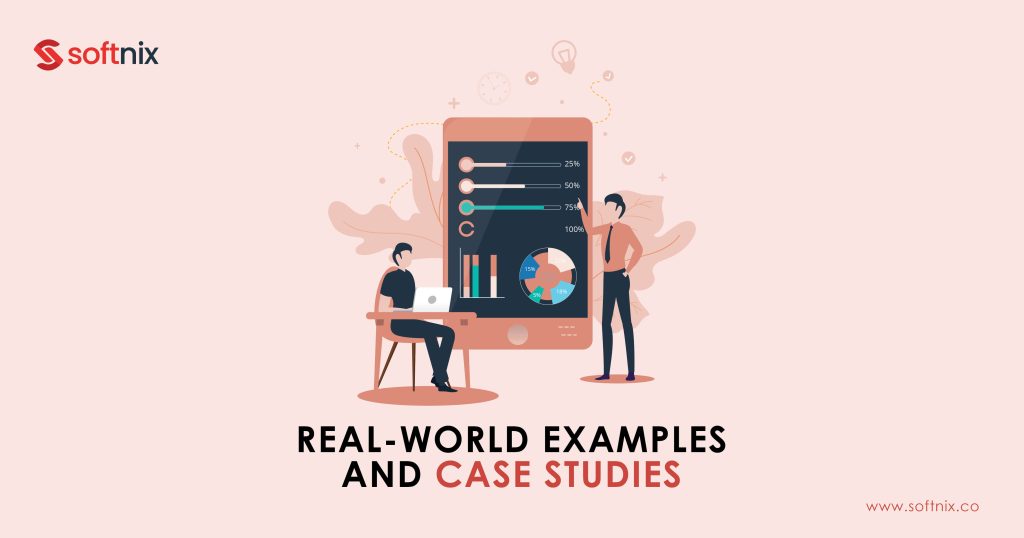
1. Cost Analysis of Popular Apps: Learning from Success Stories
Monitoring and controlling costs throughout a project is essential to prevent budget overruns. Use cost management tools to track expenses in real-time and ensure they stay within budget limits. Implementing adjustment strategies, like reallocating resources, can keep the project on track. According to financial expert Laura Vanderkam, frequent budget oversight and flexibility in financial planning are key to successful cost management.
2. Basecamp Project Management Tool Case Study
In developing the Basecamp project management tool, the team emphasized cost control and efficient resource use. They started with a small, focused team to minimize expenses and prioritize essential features, avoiding unnecessary complexities. Regular financial reviews and transparent budget tracking helped identify potential overruns early.
By staying flexible and adjusting their strategies as needed, Basecamp successfully launched under budget and on time. This disciplined approach to cost management not only ensured financial stability but also allowed the team to scale the product efficiently based on user feedback and demand.
3. Lessons from Successful App Projects: Key Takeaways
Successful app projects like WhatsApp, Instagram, and Airbnb provide valuable lessons and best practices for future development. Key takeaways include:
- Clear Objectives: WhatsApp’s simplicity started with well-defined goals.
- User-Centric Design: Instagram focused on user-friendly design for better engagement.
- Flexible Planning: Airbnb adapted its offerings based on user feedback and market trends.
- Effective Communication: These apps maintained open communication within their teams.
- Continuous Testing: Regular testing helped catch and fix issues early, ensuring quality.
These strategies, aligned with industry standards, help ensure smooth and effective app development.
Future Trends in App Development Costs

App development costs are set to evolve with new technological advancements and market dynamics. Emerging technologies like AR, VR, and 5G drive up costs but offer unique user experiences. Cross-platform and low-code development can reduce costs by streamlining the development process. Sustainable development practices and access to a global talent pool also influence future cost trends.
1. The Impact of Emerging Technologies like AI, AR/VR, and IoT
Emerging technologies like AI, AR/VR, and IoT are transforming app development, influencing costs and functionality. These technologies offer innovative solutions but also come with higher development expenses.
- AI (Artificial Intelligence): Enhances app capabilities through personalized experiences and automation, as seen in apps like Siri and Alexa.
- AR/VR (Augmented and Virtual Reality): Provides immersive experiences in gaming and training apps, exemplified by Pokémon GO and Oculus.
- IoT (Internet of Things): Connects devices for smarter solutions, as seen in smart home apps like Google Home.
While these technologies increase development costs, they offer competitive advantages and enhanced user experiences. Early adopters like Google and Facebook demonstrate the potential benefits and set trends for future app development.
2. Global Market Trends and Their Effects on Costs
There are several economic factors, market dynamics, and regional differences that significantly impact app development costs. Trends like inflation and exchange rates influence pricing, while local labor rates and demand can cause cost variations.
For instance, developing apps in North America generally costs more than in Southeast Asia due to higher wages. Market analysts emphasize the importance of understanding these global and regional trends to effectively plan and manage development budgets, ensuring financial efficiency in app projects.
Here’s a comparative table showing the estimated app development costs across different global regions:
| Region | Cost Range (USD) |
|---|---|
| North America | $100,000 – $150,000 |
| Europe | $70,000 – $120,000 |
| Asia | $50,000 – $100,000 |
| Latin America | $40,000 – $80,000 |
| Africa | $30,000 – $60,000 |
| Australia | $80,000 – $140,000 |
Conclusion
Summary of Key Points: What to Remember When Planning Your App
At the end of the blog, we hope that you have understood important things related to app development costs. Effective app planning involves several key considerations to ensure success. Remember these essential points as you finalize your strategy:
- Define Clear Objectives: Establish specific goals to guide the development process.
- Budget Wisely: Align costs with your business goals and continuously monitor expenses.
- Select the Right Development Approach: Consider the benefits and drawbacks of in-house development versus outsourcing.
- Embrace Emerging Technologies: Keep an eye on advancements like AI, AR/VR, and IoT for potential integration.
Control Costs and Timelines: Implement strategies to manage costs and avoid project delays.
By focusing on these areas, you can create a well-structured plan that supports your app’s success and aligns with your business objectives.
Additional Resources: Tools and Guides for Further Learning
You can read more about these valuable resources and tools to deepen your understanding of app development. Coursera offers courses on topics like UI/UX design and coding. Udemy provides a wide range of courses in app development. For industry trends, visit TechCrunch and Ars Technica. These resources will help enhance your skills and keep you informed.
Contact Us for Personalized Consultation
For personalized consultation and expert advice on app development, contact Softnix today. Our team offers tailored guidance to help you navigate the complexities of your project. Take advantage of the opportunity to optimize your app’s success. Reach out now to schedule your consultation and take the first step towards achieving your business goals.
FAQs on Application Development Cost
1. What factors influence the cost of app development?
The cost of app development is influenced by several factors, including the complexity of the app, the number of features, design requirements, platform (iOS, Android, or both), and the technology stack used. Other considerations include the experience of the development team, geographic location, and whether the app includes advanced functionalities like AI, AR/VR, or IoT integrations. Maintenance, updates, and scaling also contribute to the overall cost.
2. How do you estimate the budget for an app project?
Estimating the budget for an app project involves assessing the scope, complexity, and desired features of the app. A detailed project plan, including wireframes and specifications, helps in understanding the development effort required. Cost estimation tools, industry benchmarks, and consultations with experienced developers provide a more accurate budget. It’s crucial to include a buffer for unexpected expenses and revisions, typically adding 20-30% to the initial estimate.
3. What are the different types of apps and their cost implications?
Apps can be categorized into basic, standard, and complex types. Basic apps, with minimal features, are generally the least expensive. Standard apps include more functionalities and require moderate investment. Complex apps, such as e-commerce platforms, social networks, or those using advanced technologies, are costlier due to the need for custom features, integrations, and extensive testing. Each type’s cost varies significantly based on the specific requirements and quality standards.
4. How does the choice between native and cross-platform development affect costs?
Native app development involves creating separate apps for iOS and Android, often leading to higher costs due to the need for two codebases. Cross-platform development, on the other hand, uses a single codebase for both platforms, which can reduce costs and development time. However, native apps typically offer better performance and user experience, while cross-platform solutions may involve compromises in functionality or performance.
5. Why do maintenance and updates add to the overall cost?
Maintenance and updates are crucial for keeping an app functional and relevant. These ongoing costs include fixing bugs, updating the app for new operating system versions, adding new features, and improving security. Regular maintenance ensures the app remains compatible with new devices and technologies, enhances user experience, and prevents larger, more costly issues from arising in the future.
6. What is an MVP, and how does it help manage costs?
An MVP (Minimum Viable Product) is a version of the app with just enough features to satisfy early users and provide feedback for future development. Launching an MVP helps manage costs by allowing developers to test the core functionality and market response before investing in a full-scale app. It minimizes the risk of spending resources on features that may not be valuable to users.
7. How can businesses ensure they are getting value for money in app development?
To ensure value for money, businesses should clearly define their project goals and requirements, choose experienced developers, and establish a detailed contract outlining the scope of work, timelines, and costs. Regular communication and progress tracking help in managing expectations and making adjustments as needed. Additionally, considering long-term factors like scalability and maintenance can provide a better return on investment.
8. What are hidden costs in app development, and how can they be managed?
Hidden costs in app development can include expenses related to third-party services, unexpected feature additions, compliance with app store guidelines, and post-launch marketing. These costs can be managed by thorough planning, setting clear project boundaries, and maintaining a flexible budget that accounts for potential changes. Regularly reviewing the project’s financial health and being transparent about costs with the development team also help manage these expenses.
9. How do geographic location and team structure impact app development costs?
The geographic location of the development team can significantly impact costs due to varying labor rates. Teams in regions with lower living costs may offer more affordable rates than those in high-cost areas. The team structure, including the mix of in-house staff and outsourced developers, also affects costs. Outsourcing can reduce costs but may require more robust project management to handle communication and quality control.
10. How long does it typically take to develop an app, and how does this affect costs?
The time required to develop an app depends on its complexity, features, and the development team’s experience. Simple apps may take a few months, while complex apps can take a year or more. Development timelines directly impact costs, as longer projects require more resources and management. Delays or scope changes can increase costs, so it’s essential to have a realistic timeline and plan for potential adjustments.
11. What role does design play in the cost of app development?
Design plays a significant role in app development costs, encompassing user interface (UI), user experience (UX), branding, and visual elements. A well-designed app enhances user engagement and satisfaction, but it requires skilled designers and extensive testing. Custom designs, animations, and interactive features add to the complexity and cost. Investing in quality design is crucial for creating a positive first impression and ensuring the app’s success in the market.
12. How can businesses leverage development frameworks to reduce costs?
Development frameworks like React Native, Flutter, and Xamarin enable businesses to build cross-platform apps from a single codebase, reducing development time and costs. These frameworks offer pre-built components, which can accelerate the development process and minimize the need for custom coding. However, businesses should consider the trade-offs, such as potential performance differences compared to native apps, and choose frameworks that best meet their project’s needs.
13. What are the cost considerations for integrating third-party services and APIs?
Integrating third-party services and APIs can enhance an app’s functionality but also adds to the development costs. These costs include licensing fees, implementation, and ongoing maintenance. It’s important to choose reliable and scalable services that align with the app’s goals. Businesses should budget for these expenses and consider the long-term implications of relying on third-party providers, including potential changes in service terms or pricing.
14. Why is user testing important, and how does it influence development costs?
User testing is critical for identifying issues with the app’s functionality, usability, and overall user experience. Conducting thorough testing helps ensure the app meets user expectations and reduces the likelihood of costly post-launch fixes. While user testing adds to the development budget, it can prevent more significant expenses related to user dissatisfaction, app store rejections, or poor performance. Investing in user testing is a cost-effective strategy for delivering a polished and successful app.
15. How do legal and compliance requirements impact app development costs?
Legal and compliance requirements can significantly impact app development costs, especially for apps handling sensitive data or operating in regulated industries. Costs include securing data protection, obtaining necessary licenses, and ensuring compliance with local and international regulations. Failure to comply can result in fines, legal actions, or app removal from stores. It’s essential to consult with legal experts early in the development process to identify and budget for these requirements.





